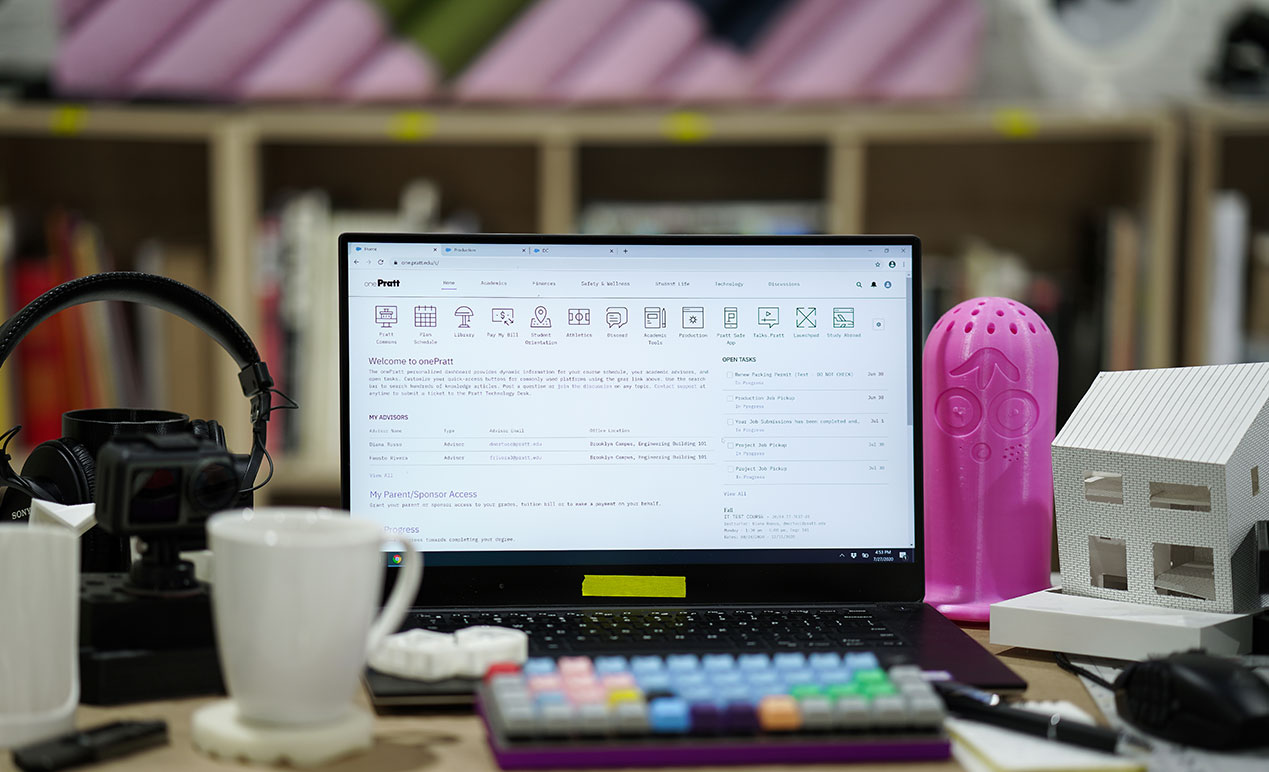
Using the onePratt platform, which includes the Launchpad virtual lab environment (courtesy Richard Sarrach, director of the Interdisciplinary Technology Lab (ITL))
This fall semester, a full suite of the creative digital tools that Pratt Institute students need will be accessible on any computer, no matter its hardware. Through Launchpad, students can use a range of cloud-based software anywhere they have an internet connection. The initiative is part of the new onePratt platform that includes everything from student activities to academic resources, all extending the Pratt collaborative learning experience to just about anywhere in the world.
Launchpad offers a comprehensive range of licensed software like Adobe Creative Cloud, Autodesk, ArcGIS, Rhino, and Fusion 360. These are available to all students across disciplines, inviting experimentation and exploration beyond what might be taught in their curriculum. For instance, a writing student could investigate using animation software to tell a story and a fine arts student could try out digital mapmaking. The platform also offers more flexibility for their studies outside of the on-campus labs. When working with this cloud-based design software, students can submit jobs to 2D and 3D printing, cutting, milling, and other facilities.
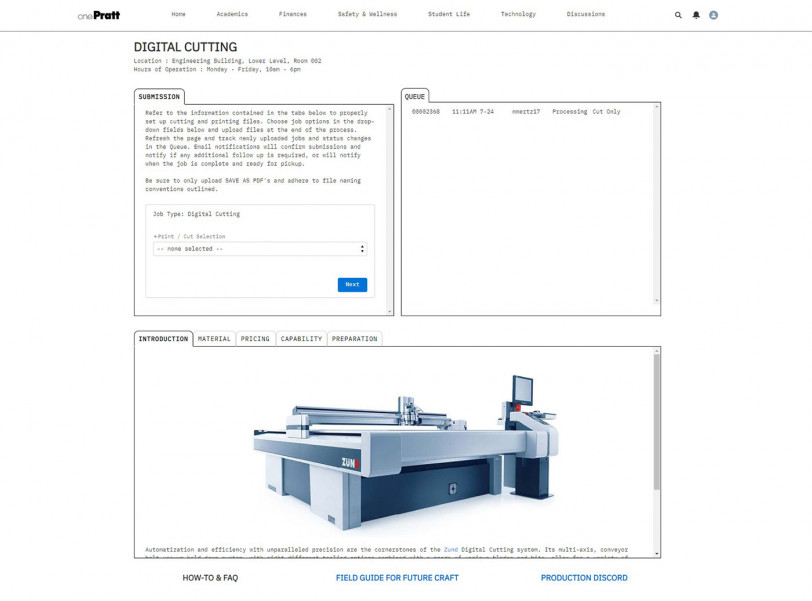
Connecting with digital cutting facilities through Launchpad
While planning for the platform was underway before 2020, the pandemic accelerated its implementation. “We had only a few months to get the student community set up, but we were already in that mindset even as we were forced to reevaluate at every level,” said Joseph Hemway, vice president of Information Technology.
As Launchpad is cloud-based, it is available on any personal computer, including those that may not have the necessary hardware to support the software. “With all these software tools, you are usually dependent on the computer you have access to,” said Richard Sarrach, director of the Interdisciplinary Technology Lab (ITL). He explained that there is a sustainability aspect as well as Launchpad lowers the need to buy new computers and can give an old model a second life. “I have a 2011 Mac—it’s basically an email box now—but I can use Launchpad and it can run any of this software,” he said, adding that even a computer as basic as a $35 single-board Raspberry Pi can support Launchpad.
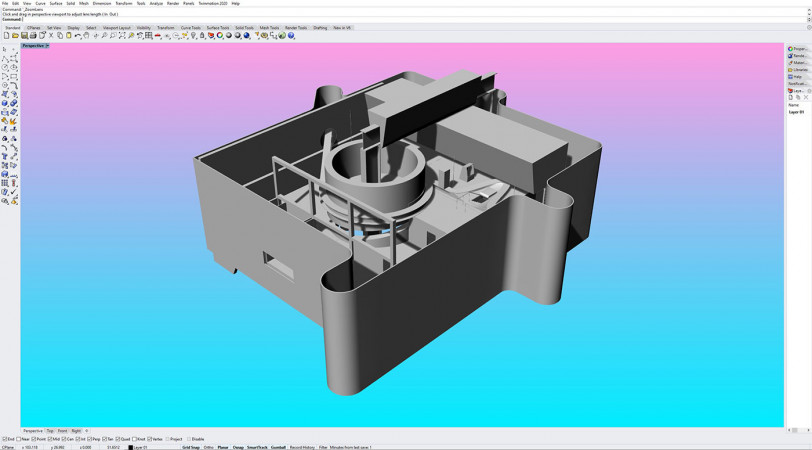
Using Rhino on Launchpad
“Students can access the tools on small capacity laptops or computers and from remote locations without strong wifi,” said Maira Seara, dean of the School of Continuing and Professional Studies (SCPS). “They will have all the software tools needed to complete their coursework on one console with one single sign-on. Our SCPS students will have access to tools from home for free that in the past may have required purchasing their own license.”
When Launchpad is run alongside the onePratt messaging channels or telepresence apps like Zoom and Google Meet, it can also help instructors engage with individual students in realtime. As Pratt continues to respond to the shifting needs of students, faculty, and staff, Launchpad will develop as a collaborative space for design, research, and discovery to bridge barriers of technology access.